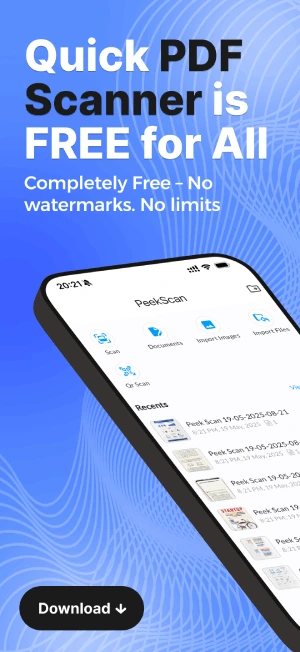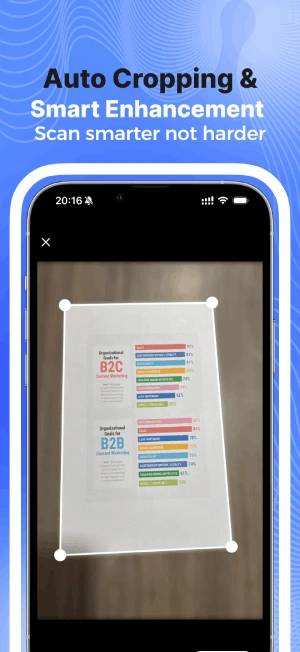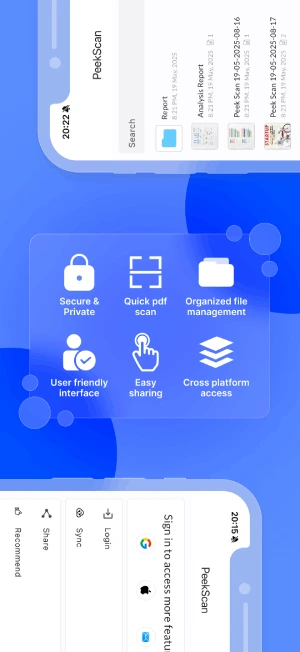PeekScan - Quick PDF Scanner
Advanced Scanning, Editing & Sharing. Your Pocket Document Manager.
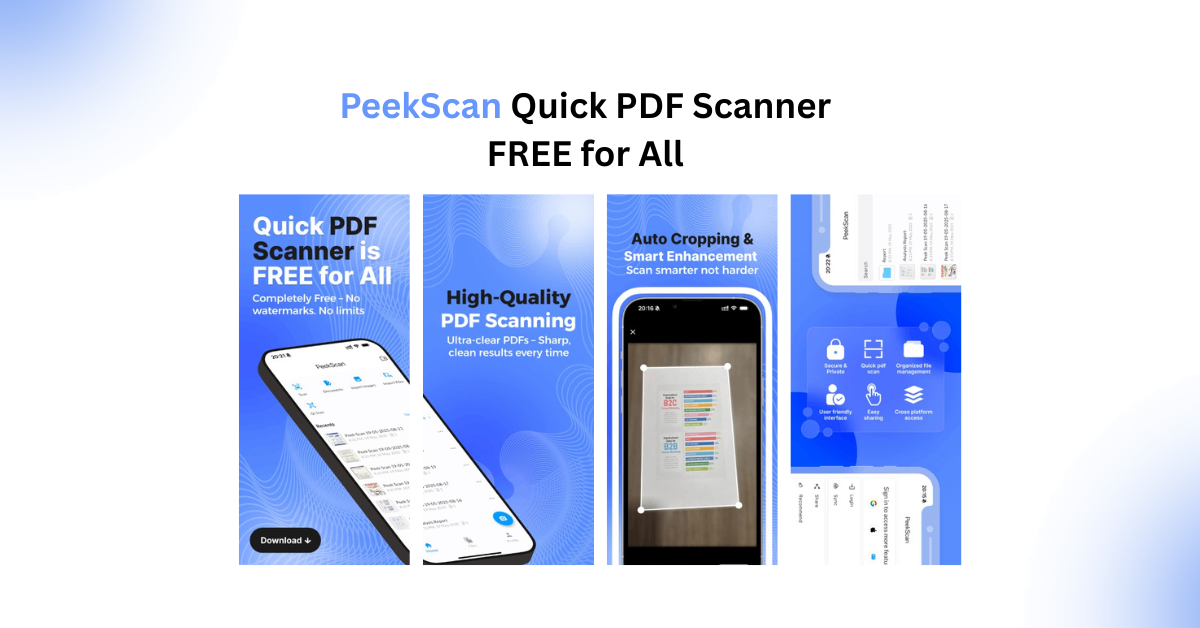
Advanced Scanning, Editing & Sharing. Your Pocket Document Manager.
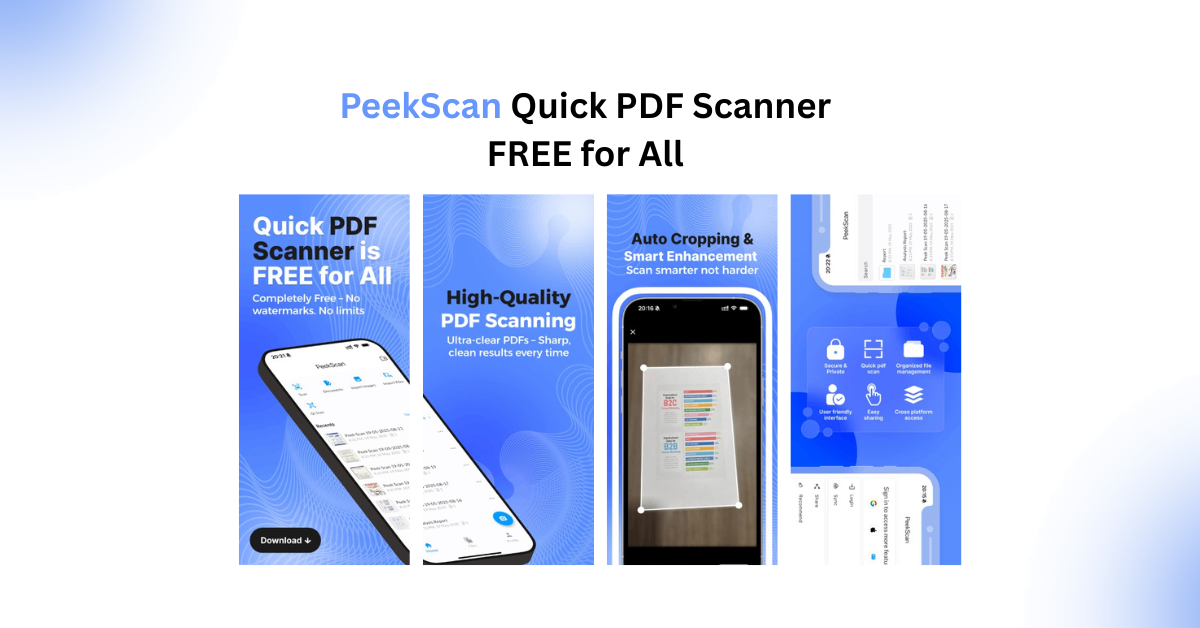
Discover what makes this product special
PeekScan Quick PDF Scanner is your complete solution for seamless document scanning and management, designed with simplicity and efficiency in mind. Turn your smartphone into a portable scanner and manager. Our app offers high-quality scanning, OCR for editable text, automatic file organization, cloud integration, and secure sharing. Scan physical documents, receipts, IDs, or photos directly and save them in your preferred formats, including PDF, JPG, PNG, and WEBP. Unlock premium features through affordable in-app purchases for advanced functionality like bulk scanning and unlimited cloud storage. It's your all-in-one tool for efficient productivity.
Everything you need to succeed
Effortlessly scan documents with high precision and clarity, converting them into digital formats.
Extracts editable and searchable text from images or documents using advanced Optical Character Recognition.
Save and share your scans in multiple file formats, including PDF, JPG, PNG, and WEBP.
Seamlessly integrate with popular services like Google Drive, Dropbox, and OneDrive for easy access anywhere.
Reduce file sizes without compromising quality for faster sharing and storage.
Scan multiple pages in a single session and combine them into one file for streamlined document creation.
Product screenshots and visuals